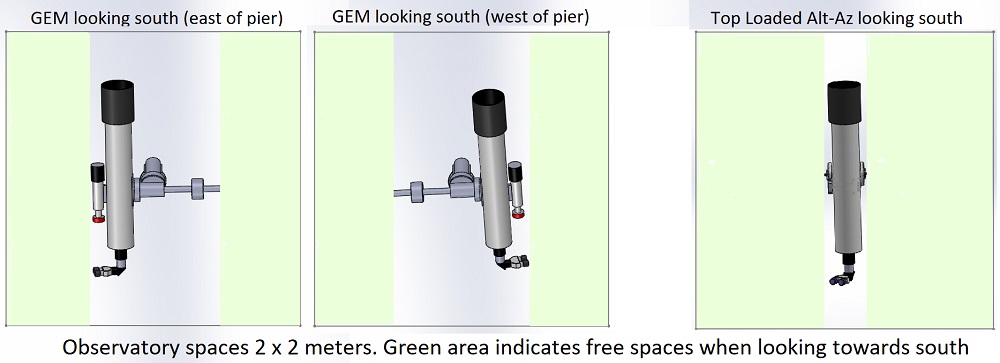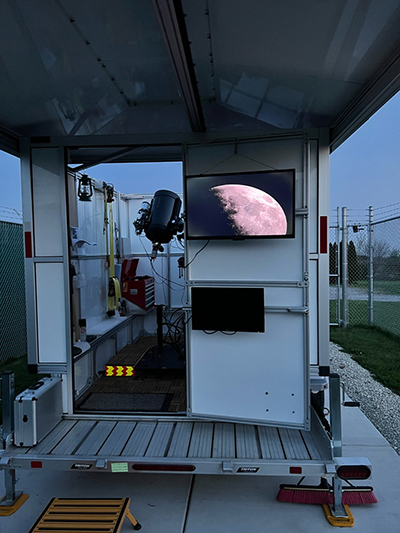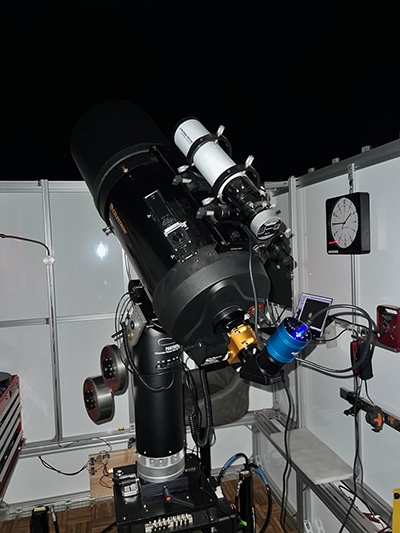“The struggle of setting up all the telescope equipment often stops me from getting out to observe“
I am sure most of you can recognize this situation: The sky is wonderfully clear, and the coming night will be great for observations. But do I have the energy to pack all the gear, set it up, connect all the cables, computers, cameras, batteries, etc.? It can be quite a task when going into the backyard or travelling to a darker sky site. And if you are unlucky, some vital part is missing when you make the setup far from home.
A solution could be to build an observatory, solving all the setup hassle. But do you have the space in your backyard? What about light pollution? You could set up an observatory somewhere out of town, but that might be even more complicated.
One solution is to have a Mobile Observatory.
A mobile observatory will give you most of the same benefits as a fixed observatory and some extras too:
- The complete setup with mount, telescope and all accessories can be permanently installed and ready to use
- There will be room for a worktable with sky maps, a computer etc. you can even install larger screens on the walls.
- You can install heating elements for those long cold nights.
- You can have an integrated electrical system with good battery power and internet access.
- You can go where you want: To real dark sky sites, to an occultation line, to see the ISS cross the moon – all the things that seldom happen just at your fixed observatory.
- You can participate with all your gear at Star Parties or outreach events.
There are also a few things to consider with a mobile observatory:
- How to avoid shaking the equipment too much when driving with the observatory
- Good suspension on the trailer
- Extra shock relief between the trailer and the equipment
- How to avoid rocking the mount when moving around in the observatory or if it is windy.
- The Telescope pier must not touch the observatory trailer when observing.
Select a telescope mount for the mobile observatory.
Space considerations
Typically the mobile observatory will have a limited size. It is, therefore, worthwhile to consider how much space the telescope mount will take up.
See this comparison between the footprint of a centrally placed Alt-Az mount and a German Equatorial Mount.
An Alt-Az mount will be much easier to get around in the observatory. Having guests over exemplifies the importance of conserving space in a small observatory.
Time used to get ready to observe – alignment time.
Most German Equatorial Mounts demand that you first use time and energy on levelling the pier, then making a polar alignment. This process will take some time out of your schedule and is certainly relevant to consider if you plan to use the observatory for short observation trips.
Alt-Az mounts do not need polar alignment, and many don’t need a levelled pier. For the TTS-160 Panther Mount, this also counts when you plan to do long-exposure astrophotography using the telescope rOTAtor.
So for Mobile Observatories, the obvious mount choice will be an Alt-Az Mount.
-
Takes up less room in the observatory
-
Faster and easier to start up with NO polar alignment or levelling needed.
An example of a Mobile Observatory with 9.25″ and 11″ Celestron SCT on a Panther mount
Here I will show you an example of a Mobile Observatory set up by David Ryan of Indiana, USA.
Here is what Dave has written about the observatory.
The trailer and pier were manufactured by Pier-Tech in the U.S. in Bartlett, Illinois. This is a suburb of Chicago, about 40 miles northwest of downtown. The Pier-Tech pier raises and lowers while maintaining alignment allowing for easy access to the eyepiece. We also use a bigger version of this pier in our (Calumet Astronomical Society) main observatory. It allows people of different heights to reach the eyepiece comfortably including folks in wheelchairs and children.
The adjustable pier sits on a very heavy steel plate that in turn can be raised off of the trailer floor by hydraulically extendable legs. This allows one to walk around in the trailer and not cause any additional vibrations. Because I was constantly stepping on this plate accidentally, especially at night, I constructed a wooden platform around the plate that still allows it to rise but lets me get closer to the telescope.
The roof is motorized and can be fully retracted.
The observatory itself runs off of two batteries, one for the hydraulics and one for the roof and pier. There is then a battery used for the scope and accessories.

I added solar panels to maintain the charge in the batteries along with a chair, toolbox, retractable shelves, acacia floor tiles, analog clocks (they look cool and I feel you have to have clocks in an observatory!), solar cell controllers, and red/white LED lighting. I added a spare tire, the Panther mount , and I use several different scopes. I use a Celestron 120mm refractor with a Daystar H-a filter, which I also use on the C-11, a C-9.25 as well as a Meade 60mm Solarmax.
Using primarily a Mallincam, I can project live images to a screen mounted on the door. There is also another screen below it that I use to display simulations and information on what is being viewed.

Please take a look at: