You can take great astrophotos using your Alt-Az mount – learn how here
If you own an Alt-Az mount, you most likely think “It cannot be used for deep sky astrophotography”. But that is not correct. It is possible to take wonderful deep sky images with an Alt-Az mount if you know how to do it and pick the right objects. As with any astronomy equipment, the quality of the mount (stability, tracking accuracy), telescope and camera will of course have influence on the final result. But with good knowledge and persistence, you can take great images even with modest equipment. This article will explain how.
In this post, I will look into the following subjects:
- Equipment considerations
- Alt-Az mount tracking
- Guiding an Alt-Az mount
- Influence of field rotation
- How long time to expose each subframe
- Aligning and stacking the frames
- Image examples
>>Impatient Instructions – click here to go to the step-by-step instructions<<
Equipment considerations
With limited exposure time per sub, the following is important:
- A fast optical system to get as much data as possible, preferably f/5 or faster..
- A camera with low readout noise (likely a CMOS camera – but most modern cameras can be used)
- A mount that can track precisely (guided or unguided) for 1-2 minutes.
- A PC with good hard disk capacity as many subs must be stored
Many systems can meet these criteria. So just start with the equipment you have.
Alt-Az mount tracking
Good tracking is important when taking deep sky images. The needed accuracy depends on the focal length, but often we talk sub arc second tracking. To get the best tracking, the mount must be aligned precisely. For most Alt-Az mounts, leveling of the pier is not needed, but check the manual of your mount. When the mount and telescope have been set up, be sure to balance the mount correctly (see more here). With only one axle to balance, this is very easy. A little off balance in the Alt-axle is ok to ensure that any backlash in the system is held to one side.
When aligning the mount on two or three stars, it is important to center the stars precisely. Use a crosshair eyepiece or the camera live view.
Guiding an Alt-Az mount
The guiding principles for an Alt-Az mount are almost the same as for other mount types:
- Guiding can be done through a piggy backed guide scope or off-axis through the main imaging telescope
Piggy backed guide scope - Guide signals can be sent to the mount through a ST4 guide port or as pulse guide through the PC(ASCOM) interface
- Any of the available guide software programs should be able to do the job (I can recommend the free PHD2 guide software. It works perfectly)
- Calibration and adjustment of the guiding routine parameter is basically the same as for other mount types.
But there are still some areas to look at and understand when guiding an Alt-Az mount:
- When an Alt-Az mount tracks an object, the drives on both axles are running continuously . This makes the guiding very stable, because the motors never need to reverse direction. It is only the speed that is adjusted in the same direction meaning that there is never an issue with backlash.
- The Azimuth axis will by the guide software be seen as the RA axis on a polar aligned mount. This is OK.
- The guide software will see the Altitude axis as the Declination axis on a polar aligned mount. This is OK but the following must be observed:
- on a polar aligned mount, the Declination motor is only started when a correction is needed. If the direction is changed, backlash will come into action. Some of the guiding software programs have special routines to help with this problem. These routines must be turned off and the guiding of the Altitude axis must be done exactly as the guiding of the RA.
PDH2 Guide window. Notice DEC/ALT axis set for AUTO - When picking the guide star, it must be as close to the imaged object as possible. If the distance is large, the guider will try to compensate for the field rotation and that will cause problems.
Having the right setup in the software guiding an Alt-Az mount is just as easy as guiding a polar aligned mount.
Influence of field rotation – where in the sky to point your camera
Field rotation is the reason for not taking long exposure astrophotos with basic Alt-Az mounts. But if you understand field rotation, you can work your way around it and get all the advantages of the Alt-Az mount.
When the mount is tracking precisely the guide star will stay in it’s fixed position. What happens over time is that the rest of the FOV will rotate around the guide star (se explanation of field rotation here). This means that a long exposure image will look like this.

To get nice round stars all over the image, the exposure time must be reduced. The task is to find the longest exposure time that will give perfect tracking and round stars all over the FOV.
A precise calculation of this is quite complicated as the speed of the field rotation depends on the observers latitude and where in the sky the object is placed. On top of this, we must look at the size of the camera sensor (diagonal measurement) to see what influence a certain rotation angle will have in the corners of the sensor. But notice that the focal length of the imaging telescope has almost no influence on the effects of field rotation. I will not go into details with these calculations here (comes in a future post) but provide a table with good standard exposure times.
How to read the table:
- Find the table that covers the latitude you observe from
- Find the Azimuth of your object in the left column and the altitude in the row at the top
- Look in the selected cell and find the number of seconds you can expose a single sub
Notice the following
- Imaging in east and west gives access to longer subs
- The possible exposure time is less high in the sky
Starting with the exposure times from the table will give you good results. Try also longer subs as the numbers are conservative.
Here is an example of different exposure times:

Below is a crop of the bottom right corner of the image with different exposure times.




When these images were taken the Orion nebula was in south and about 30 degrees in altitude. I am imaging from Latitude 56 degrees north. Looking in the tables above the suggested exposure time is between 21 and 26 seconds. This matches the shown results well as it is possible to see a little elongation of the stars in the 30 sec exposure.
Good objects for short exposure subs
When selecting objects for short exposure astrophotography, there are two things to be aware of:
- most important object surface brightness
- You must target objects that have a good surface brightness. Surface brightness is a measure of how much light we receive from the object per area. It means that the number of photons that hit one pixel on our camera depends on this. As an example, the Triangulum Galaxy M33 has a combined magnitude of 7 but is a very large galaxy (1 degree in diameter) leading to a surface brightness of mag 22.3 per square arcsecond. The Ring Nebula M57 is only magnitude 9, but is quite small (1.3 arc min in diameter) and hence has a surface brightness of mag 18.8 or 25 times brighter than M33. If you try to observe these objects visually, this is quite obvious.
- object size
- It is an advantage to image smaller targets that will only take up the center of the FOV. This will allow for longer subs as the corner of the FOV can be cropped away.
Good objects to start with are: Orion Nebula M42, Dumbbell Nebual M27, Ring Nebula M57, Whirlpool Galaxy M51, The Eskimo Nebula NGC2392. But there are many more so just do it.
Taking the subs
Having the mount, telescope, guide telescope and camera ready, there are a few steps to go through to acquire the images:
- Align mount
- Focus camera – using a bright star close to the imaging target is often a good idea
- Centre the target object – frame as wished
- Calibrate and start the guider
- Take the subs with the estimated correct exposure time
- Continue until the object sets – no meridian flip is going to stop you.
It is not within the scope of this article to go into details with the above list as it is standard for any kind of deep sky imaging. But feel free to ask any questions at the bottom of this page or send me an email.
Aligning and stacking the subs
Here is an example of typical raw subs from when I am out imaging.


This is M1 – the Crab nebula. In this session, I took 200 x 30 sec subs. As you can see the subs are rotated in relation to each other due to the field rotation.
Aligning these subs is just as easy as any other non-rotated subs. Standard image processing software handles this flawless. I have used the free Deep Sky Stacker with good results. Today, I use PixInsight as I always use this for all the image processing afterwards.
Here is the aligned and stacked M1 picture before any processing is done.
Raw unprocessed stack: M1 – Tec140 f/7, QSI6120, TTS-160 Panther Mount, 90x30sec Luminance
During this M1 image session, I also took HA and RGB. Here is the final image:

Advantages of short subs deep sky imaging
It would be wrong to say that short exposure subs are better than longer exposure subs. But there are some adventages worth mentioning:
- Fast and easy. No polar alignment.
- Tracking and guiding is easier over shorter intervals
- Easier to get good star colors as the stars are not burned out
- No problem to lose a frame or two due to satellite tracks, wind gusts etc.
- Automatic dithering when the field rotates
That’s all, now just go out and take some great images…
And let me know how you do. Send me your results (nth@trackthestars.com) and I would love to post them on this blog Telescopemount.org.
In the next blog post, I will look into long exposure astrophotography using Alt-Az mounts and field de-rotators.
Good luck and clear skies.
Impatient Instructions – click here to go to the step-by-step instructions
Examples of Astrophotos taken on Alt-Az mounts (without field rotator)



Short exposure AP on Alt-Az mounts – Step by step instructions
Plan the imaging session
- Look for objects placed high in east/west or not to high in south.
- Look for objects with a good surface brightness and not to large for the FOV.
- When you have picked your target look up in the tables and find the max possible exposure time.
Go out and take the images
- Setup and balance your mount with telescope and all imaging equipment installed
- Align the mount carefully on two or three alignment stars. Use camera for alignment.
- Center a bright star close to your target and focus camera
- Center target
- Pick guide star, calibrate guider and start guiding
- Take subs with the selected exposure time
- Take matching darks and flats
That’s it. Now you have all the data needed for processing a great image.

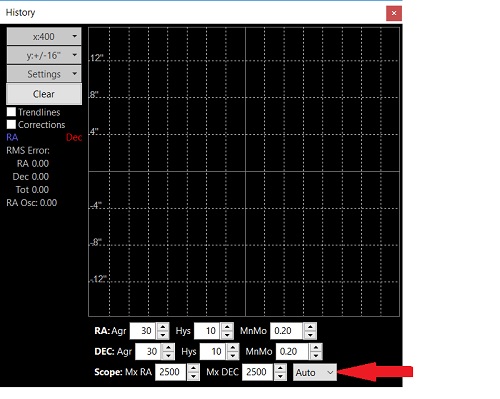
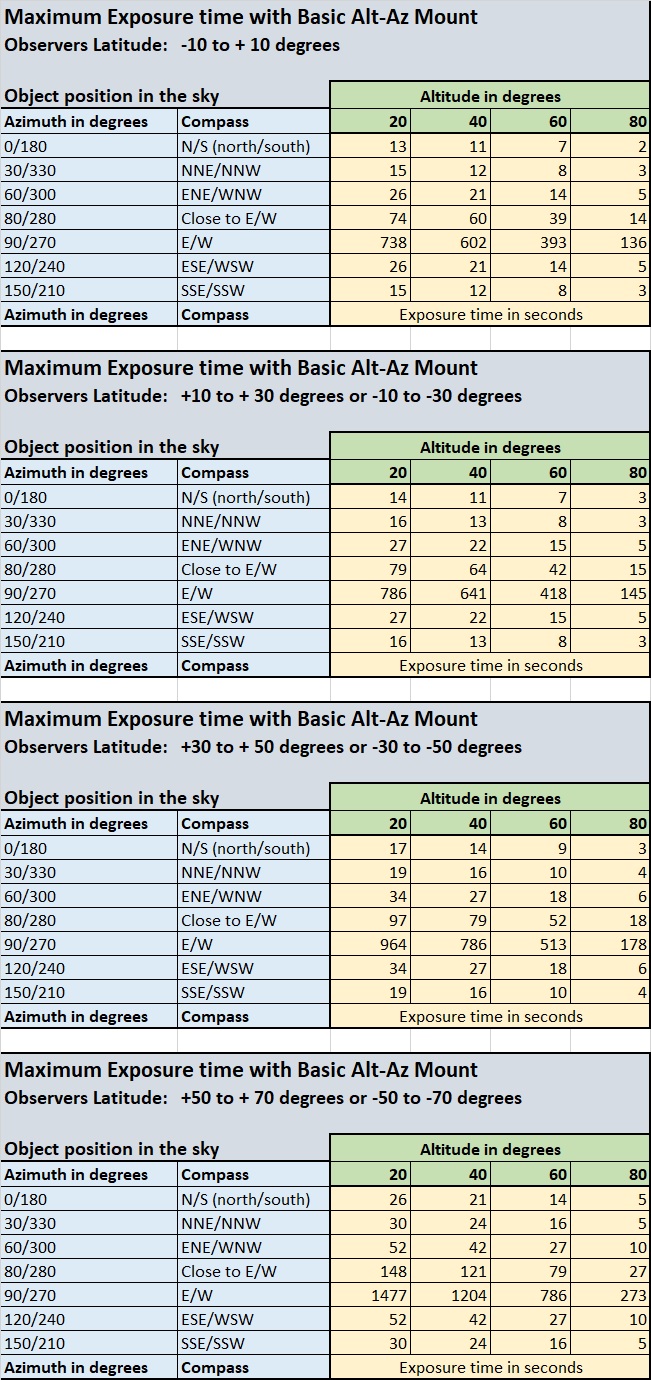

Comments
4 responses to “Short exposure Alt-Az Astrophotography – learn how to get great results”
Thanks for sharing this article! It is well written and amazing information. I have a basic Nexstar 130 Slt and will follow this, hopefully I can get a couple of nice pics. I’m in Australia. Let’s see how I go with the use of the table. Thanks
Glad you like it. Hope you can get some nice pics. Feel free to share on https://www.facebook.com/groups/telescopemount.org/
Dear Niels,
that is the best article I have come cross about this subject ! Very well written and convincingly documented ! I am starting astrophotography using an Nexstart evolution Alt/az mount and I feel very encouraged by what I read here. Field rotation is a manageable issue with the stacking & alignment software available today and short subframes as well, given the low noise CMOS imagers. Thanks !
Thanks Jan,
I am glad you like the article. There are a lots of possibilities imaging with alt-az mounts so I am sure you can get great results.
Sorry for the late answer but we have many spam comments polluting the good comments.