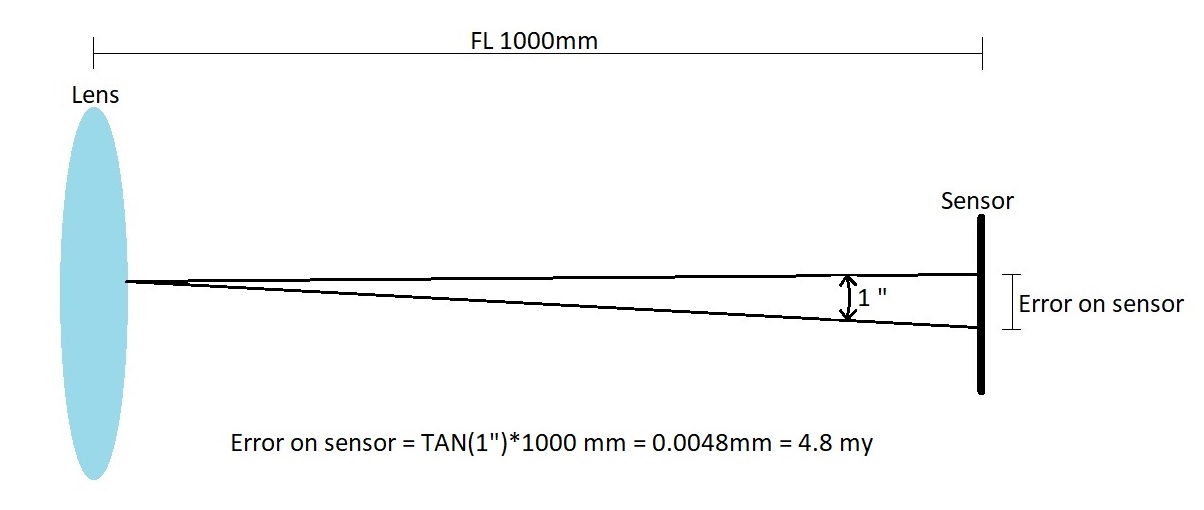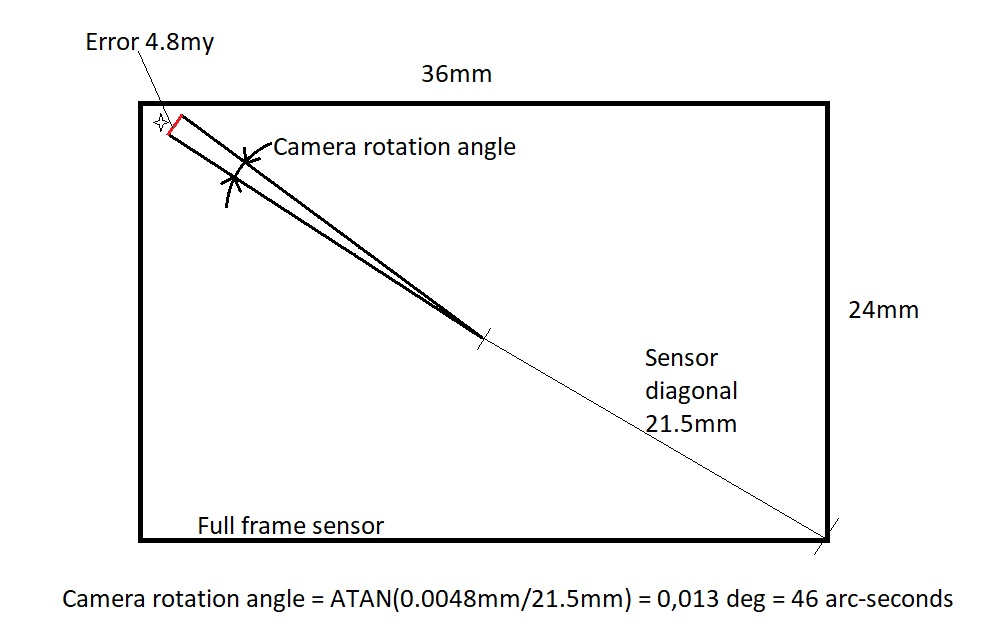In this post we will look at the most advanced type of Alt-Az astrophotography using camera rotators – if you have any questions or comments, write them at the bottom of the page or send me an email.
In the earlier post “Astrophotography with Alt-Az telescope mounts”, the possibilities for taking astrophotos with Alt-Az mounts were introduced. There are two basic approaches.
1. Take multiple short exposures to eliminate the effects of field rotation (read more)
2. Use a rotator device to rotate the camera and achieve precise equatorial tracking
If you wonder why we want to image with an Alt-Az mount see this post “The modern Alt-Az telescope mount – Easy, fast and precise”
The first principle has already been described in an earlier post. We will now look more into the second principle.
Rotating the camera can be done either with a rotator unit placed between the telescope OTA and the camera or by rotating the entire OTA with the camera installed.


In this post, we will focus on the solution where only the camera is rotated. The solution with the telescope rotator was described in an earlier post.
The camera rotator
A camera rotator is a rotation unit that installs between the telescope OTA and the camera. Today several camera rotators are available to amateur astronomers. Camera rotators or instrument rotators as they often are called, are used on all major professionel telescopes.
Examples of camera rotators
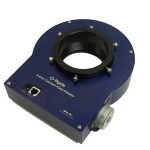
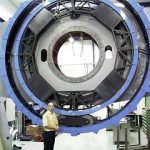

Principle of the camera rotator
To compensate for the field rotation (read about field rotation here), the camera rotator rotates the camera relative to the OTA. The rotation speed and direction is controlled directly by the Alt-Az mount software or a PC application. This allows for compensation for all setup angles leading to very easy setup of the mount needing no leveling at all – and of course no polar alignment.
Pros and cons of the telescope rotator
Compared to the new innovation the telescope rotator, the camera rotator has a number of advantages:
- It is possible to image continuously all night (no rewind needed – and the Alt-Az mount don’t need to perform meridian flip)
- The camera rotator can also be used for framing the target
- The camera rotator can also be used for acquisition of guide stars
Compared to the new innovation the telescope rotator the camera rotator has a few dis-advantages:
- rotating the camera relative to the telescope means flats can change a little. Generally this is not a problem
- the camera rotator demands extra back focus
- guiding must be done off-axis – piggybacked guide telescopes cannot be used
How precise must the derotation be? – a factor 50 less critical than the main drives of the mount.
You might think adding the rotator will give new critical demands to the drive involved. But actually the demands to the precision of the derotator is much smaller than expected!
When you guide your telescope mount – Polar aligned GEM or Alt-Az – there is a certain needed accuracy. This accuracy depends on the focal length, the camera pixel size and the seeing. In this example we will focus only on the focal length.
If you image with a focal length of 1000 mm and the mount tracks with an accuracy of 1 arc-second the error seen on the sensor at the focal plane will be:
So with a tracking accuracy of the mount head of 1 arc-second the error on the sensor will be 4.8 my or close to one pixel on many cameras.
When it comes to rotating the camera the focal length has no influence. It is only the size of the sensor that matters:
This calculation shows that even with a full frame sensor the rotator must rotate 46 arc-seconds to move a star 4.8my at the very corner of the sensor. So the accuracy needed of the camera/telescope rotator is a factor of 50 less than what is needed of the main mount drives. So don’t worry about this.
Guiding when using a camera rotator – as easy as guiding other mounts
Guiding is just as easy as with a polar aligned mount when the following is observed:
- The guide camera must rotate with the imaging camera. This means you must guide with an off-axis guider (or on-axis) placed after the camera rotator in the imaging train.
- You cannot guide through a separate guide telescope.
- When you guide an alt-az mount (with or without rotator), the guide software must be set to handle both axis as normal tracking axis. In some guide software, the declination axis of a polar aligned mount is handled differently and that does not work in alt-az mode. Read more on guiding here.
- When the rotator rotates the guide camera, the angles between the camera and the mount axis changes. This means the calibration data from the guide camera will slowly rotate away from the correct angle. Luckily the guide software can automatically compensate this rotation. The camera rotator angle is sent to the guide software through the ascom interface and the compensation happens automatically.
If no compensation is made my experience is that this will have no practical influence if the angle is below 25 degrees. This will in most cases correspond to approximately 2 hours imaging.
Image continuously from East to West
An Alt-Az mount can track from East to West without any interruptions. Paired with a camera rotator that can rotate 360 degrees without interruptions it is possible to image from the object rises to the object sets. No bother with meridian flip.

Step by Step – how to use an Alt-Az mount with camera rotator
One of the great advantages of Alt-Az mounts is the compact design and the easy setup. Therefore, they are superb for transportable use – going to a real dark location or just setting up in the backyard.
Here follows a step-by-step guide on how to set up and start imaging.
Setting up:
- Set up the pier/tripod and mount head (no leveling or polar alignment needed)
- Install OTA’s and counter weights
- Install camera rotator and imaging + guide cameras
- Make connections to PC as needed
- Balance the mount
- Power up mount and make a two-star alignment
Take subs:
- Focus camera on a star close to the final object
- Make a goto to the final object
- Take short subs (binned) to frame object. Move telescope and rotate rotator as wished.
- Start guide software and pick guide star
- Calibrate guider
- Start rotator tracking
- Start autoguider
- Start taking subs
- Continue imaging – unlimited by instrumentation.
Summing up
Using a camera rotator is the way to do real serious astrophotography with alt-az mounts. Enjoying the easy setup of the Alt-Az mount, it is possible to take precisely tracked images as with any polar aligned mount.
The combination of the alt-az mount and the camera rotator allows for complete computer control and is well suited for remote use.