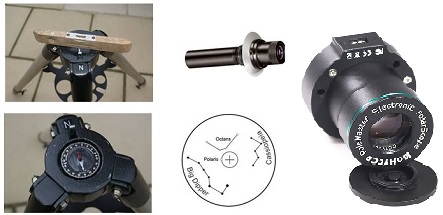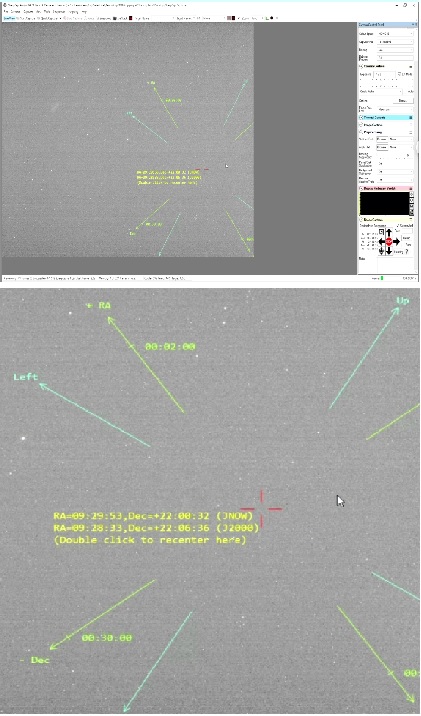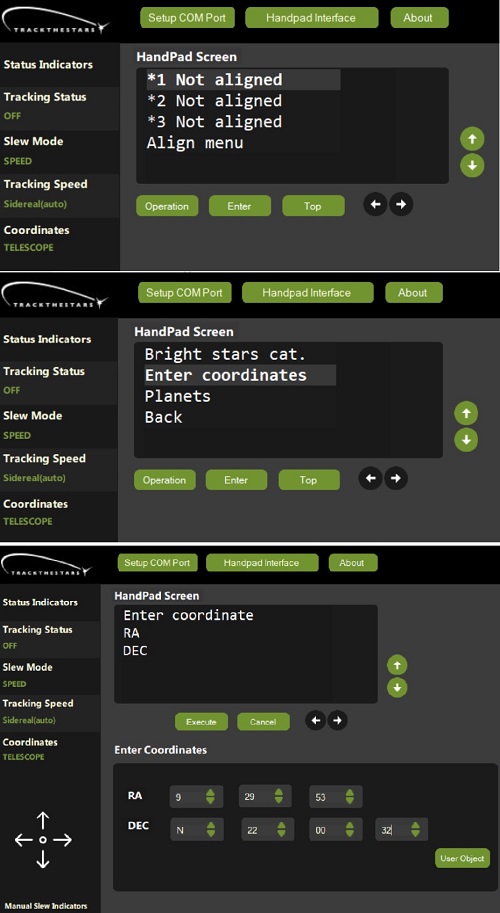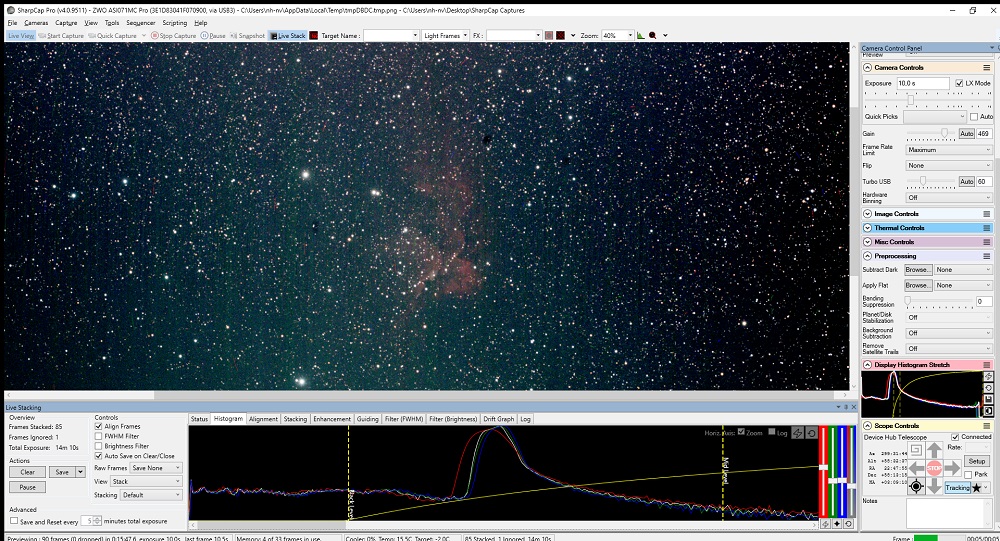An Alt-Az mount like the Panther Mount can be aligned completely from indoors.
No need to be outside to level or Polar align the mount.
And it is then ready for either EAA or long exposure Astrophotography

In this post I will explain how you easily can make a complete observation run remotely from a connected PC. As soon as the telescope is set up you can move inside and do the rest from the warm living room.
First lets look at:
The typical procedure starting up with a German Equatorial Mount
- The mount, telescope and camera is set up – mount pointing north (or south if you are in the southern hemisphere) and levelled
- Go inside and wait for darkness
- Go outside and perform Polar alignment. This demands being out at the telescope using one of the polar alignment principles: polar finder scope, Polemaster camera or similar system, drift alignment etc. All demanding extra equipment and time.
- Go inside and perform star alignment using camera and plate solve
The typical procedure starting up with a (Panther) Alt-Az mount
- The mount, telescope and camera is set up (no leveling needed)
- Go inside and wait for darkness
- Perform star alignment using camera and plate solve
With the Alt-Az mount you don’t need to perform Polar alignment and you can stay inside as soon as the telescope is set up. Very nice especially in the cold seasons.
Let’s look in more details at how the remote alignment of the Panther Alt-Az mount is made:
STEP 1: Setup the mount and the telescope
- Setup the Pier or Tripod – no levelling needed
- Install mount head
- Install the telescope with camera (to run it truly remote an electric focuser is needed)
- If you want to do long exposure AP install a guide scope. If you want to do EAA no guide scope is needed
- Connect mount, camera, focuser and guide camera to the PC
- Power up the complete system with the telescope in horizontal position.
- Slew the telescope to point in the direction the celestial pole. First slew to approximately north and then slew up in altitude. The altitude needed is the same as your latitude.
IMPORTANT: Step 7 is only to help the plate solve so no accuracy is needed or has any influence on the precision of the final alignment. So just do this fast.
Now you can wait until it is dark. The next steps are all done from the PC. This can be outside at the telescope or from a remote desktop connection from indoors.
STEP 2: Perform a 2 star alignment from the PC (at the telescope or from inside using a remote connection to the PC at the telescope)
- Start and connect the TTS Handpad emulation app
- Perform a “blind” (meaning you just leave telescope where it is pointing) one star alignment on Polaris. This is just to tell the mount approximately where it is pointing to help the plate solve process.
- Start your camera control app (Sharpcap, NINA, MAXIM, SGP …) and connect camera and mount.
- Take a short exposure (1-5 sec) and make a plate solve. The plate solve gives the RA and DEC of the center of the FOV
- In the TTS Handpad App use the solved RA, DEC coordinates (use JNOW) to align star #1
- Use the handpad app to slew the telescope 30-50 degrees away in Az.
- Take a short exposure (1-5 sec) and make a plate solve. The plate solve gives the RA and DEC of the center of the FOV
- In the TTS Handpad App use the solved RA, DEC coordinates to align star #2
- The mount is now aligned and you can start doing EAA or take AP.
-
Learn how to use NINA for automated imaging with the Panther Mount
Read more about EAA on Alt-Az mounts in this article: Alt-Az mount for EAA – a perfect match
-